Avoid These 5 Common Mistakes When Configuring Your ChatGPT
- craig6024
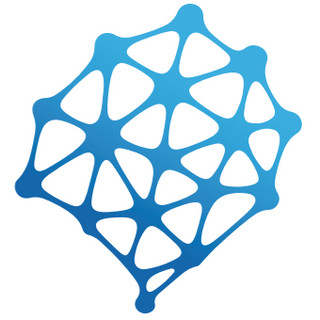
- Oct 3, 2025
- 3 min read
Configuring your ChatGPT is an exciting opportunity to customize the AI to suit your needs better. However, many users trip over common pitfalls that can negatively impact how well their configurations work. This post outlines five typical mistakes people make when setting up their ChatGPT and provides guidance on how to steer clear of these errors.

Mistake 1: Ignoring the Importance of Clear Instructions
One of the biggest mistakes users make is providing unclear or vague instructions. ChatGPT relies on your input to generate relevant responses. If your requests are ambiguous, the AI may produce answers that miss the mark.
To avoid this issue, ensure your prompts are specific and precise. For example, instead of saying, "Tell me about dogs," you could ask, "What are the top three dog breeds recommended for families with young children?" This kind of clarity helps the AI understand what you're asking, leading to more accurate and useful responses.
Mistake 2: Overlooking the Role of Context
Another frequent mistake is failing to give ChatGPT enough context. The AI performs best when it understands the background of the conversation. Without context, it may struggle to provide coherent or meaningful answers.
For instance, let’s say you want to talk about a historical event like the Moon landing. Instead of simply mentioning the event, include details such as the specific date (July 20, 1969) and key figures involved, like Neil Armstrong and Buzz Aldrin. Providing this extra information will help the AI give responses that are much richer and more relevant.
Mistake 3: Failing to Experiment with Temperature Settings
Many users don't pay attention to the temperature setting. This feature controls how random or creative the AI's responses can be. A lower temperature (e.g., 0.2) makes the AI's answers more straightforward and focused, while a higher temperature (e.g., 0.8) encourages creativity and variety.
For example, if you're looking for specific facts or detailed information, adjust the temperature lower. However, if you want the AI to brainstorm ideas or present different viewpoints, increase the temperature. Experimenting with these settings can greatly improve the relevance and enjoyment of your interactions.
Mistake 4: Neglecting to Review and Refine Outputs
Another common misstep is accepting the AI's outputs without any review. While ChatGPT can generate great content, it is not always perfect. Mistakes, inaccuracies, or off-topic responses can creep in.
To avoid this scenario, always take a moment to review the AI's responses. If you see that the answer isn't quite right, consider rephrasing your prompt or adding more context. For instance, if you ask for suggestions on travel destinations and receive an irrelevant answer, try clarifying your prompt with "I’m looking for family-friendly vacation spots in Europe." This process can help you achieve better outcomes.
Mistake 5: Not Utilizing System Messages Effectively
System messages can be a helpful feature that guides ChatGPT's behavior, but many users overlook them or don’t use them to their full potential. System messages can set the tone and style of responses or define the AI's role in the conversation.
To make the best use of system messages, clearly state the role you want ChatGPT to adopt. For instance, you could instruct it to act as a friendly travel advisor or a knowledgeable tech guru. This way, you can steer the AI’s responses to align better with your expectations and the conversation's context.

Unlocking ChatGPT's Potential
Configuring your ChatGPT doesn't have to be complicated. By steering clear of these common mistakes—providing clear instructions, giving context, experimenting with temperature, reviewing outputs, and effectively using system messages—you can significantly improve your AI experience.
Understanding how ChatGPT operates and communicating effectively with it is key. Following these guidelines can help you unlock the full potential of your ChatGPT, allowing for more productive and engaging conversations.




Comments